Release Notes
Build 8/3/2023
Enhancements
-
Security Questions Removed From Registration & Reset Password
Because of concerns with users forgetting their security questions and answers they have been removed from registering and resetting to MIT. Users will now use RECAPCTHA to verify the user is not a robot. Then an email will be sent to add or change their email. See Registration in the How-To documentation for more information.
MITM 404, 405
-
NDC Code Matched to Unit of Sale and Unit of Use
When scanning a vaccine in MIT the application now matches the NDC by either the Unit of Sale or the Unit of Use and will populate with the NDC11 code from the CDC.
MITM 375
-
Vaccine Vial or Box Scanned and Does Not Have an Expiration Date
When a vaccine vial or box is scanned with a device's camera and does not have an expiration date the application displays a message "If the vaccine packaging does not provide an expiration date, use the manufacturer's website to lookup that Lot Number and locate the Expiration Date. This information will then need to be entered manually."
MITM 411
-
Do Not Populate the 12/31/2069 Expiration Date if Returned
When Scanned When 12/31/2069 displays as an Expiration Date the application will not populate it and will display this message “If the vaccine packaging does not provide an expiration date, use the manufacturer's website to lookup that Lot Number and locate the Expiration Date. This information will then need to be entered manually.â€
The websites to lookup the appropriate expiration dates:
MITM 399
-
Expiration Date Can Be Edited When Scanning a GTIN (Global Trade Identification Number)
After scanning a vaccine the expiration code can be edited if the date is incorrect.
MITM 398
-
CDC Code Updates
The application has been updated with the latest changes from the CDC for Vaccines and Vaccine Information Statement (VIS) sheets.
This updated includes new COVID and Flu Vaccines.
When selecting a vaccine it is important to match the NDC code contained on the vial to the NDC code shown on the list of vaccines to select from.
MIT 403
-
Patient and Work Email Addresses Are Synced From Employee Health and Occupational Medicine to Mobile Immunization Tracking application
When a Mobile Event is synced to Mobile Immunization Tracking application the Patient's email information will be available within the Mobile Immunization Tracking application. If both emails are available the work email will be the default.
MITM 134
-
Default E-Mail Address When Sending Immunization Confirmation
When a vaccine is administered the employee/patient's email address will populate for sending the Immunization Confirmation. If a work e-mail and personal e-mail are present the work e-mail will be used. If the employee/patient wants another email to be used it can be manually enter the e-mail address.
MIT 379
-
Implementing Vaccine Barcode Scanning
When the vaccine barcode is scanned, the vaccine info will be translated and displayed. The barcode may contain info to populate the Drug/Vaccine Name, the manufacturer, the MVX code, the lot number and the expiration date. The amount of data obtained from the barcode may be different from vaccine to vaccine. After scanning, the MVX, Lot Number and Expiration Date should remain editable and the NDC and Manufacturer should be read only.
MITM 141
Build 2/20/2023
Enhancements
-
Patient Search - Focus Lost on Search Field
When searching for a patient the search starts before the user has completed entering the name. The user must replace the cursor in the search field so they can continue typing to complete the request.
MITM 328
-
A New Setting Added to MIT Settings for Patient Search
New settings have been added to the MIT settings. These settings will allow how the search will be performed. For more information on Settings click here.
-
When the first option "Starts With" is selected, the search will only return patients if either the first or last name starts with the search string entered.
OR
-
When the second option "Contains" is selected the search will return rows where the first or last name contains the search string entered. (This is how it works today)
A Patient Search Timer (seconds) has been added. This will allow the user to select the amount of time before the search begins. The default is 0.5.
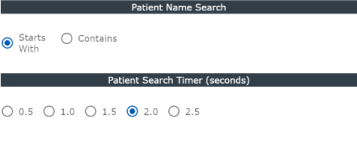
MITM 330, 345, 331
-
-
Update Vaccine List and VIS Documents
New Vaccine List and VIS Documents have been updated to the latest list approved by the FDA and CDC.
MITM 356
Corrections
-
Set Tenant Field as Required When Adding/Editing a Non SuperUser
Tenants are required for a non SuperUser. If no Tenant is selected the user will not be seen in the application. When a non SuperUser is added or edited and no Tenant is selected a message displays in red "Error! At least 1 Tenant must be assigned to the user". This issue has been corrected.
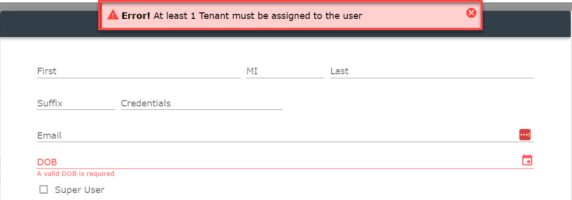
MITM 69
-
ID Column on Patient Search Does Not Sort
When the Patient Search results are displayed and the user wants to sort by ID, by clicking on the ID column header, the sort does not work. This issue has been corrected.
MITM 93
-
MIT Review Immunizations Not Loading
When there are thousands of immunizations for an event, the immunizations are either not displaying or taking a very long time to dis[play on the Review Immunizations. This issue has been corrected.
MITM 341
Build 09/16/2022
Enhancements:
-
New Vaccines/Boosters for COVID-19
The new Bivalent Vaccines have been added to MIT.
MIT 326
Build 08/22/2022
Enhancements:
-
CDC Code Updates
-
The application has been updated with the latest changes from the CDC for Vaccines and Vaccine Information Statement (VIS) sheets.
This updated includes new COVID and Flu Vaccines.
PLEASE NOTE!! When selecting a vaccine it is important to match the NDC code contained on the vial to the NDC code shown on the list of vaccines to select from.
MIT 315
-
Build 03/04/2022
Enhancements:
-
Within the Review Immunizations window, we have added the ability to view the Confirmation page for any immunization contained in the list. An information icon now displays on each immunization row; clicking that icon will display the Confirmation page for the selected immunization.
See the Review Immunizations topic for more information.
-
The Net Health Mobile Immunization Tracking solution Vaccine and Vaccine Information Statement data has been updated with the latest additions and changes from the CDC.
Build 02/04/2022
Enhancements:
-
When reviewing immunizations and as part of the Patient Confirmation, the dose number will now indicate the word"Booster" if Dose 4 was selected when administering either the Pfizer or Moderna COVID vaccine, or if Dose 2 was selected when administering the Johnson & Johnson (Janssen) COVID vaccine . Additionally, the system will display only the dose number; not the "number of x".
See the following topics for more information.
The software has been modified to detect duplicates (defined collectively as the same Patient AND the same Administration Date AND the same Vaccine). You will receive a warning message to prevent saving redundant information.
See the following topic for more information.
-
When selecting a vaccine, the CVX code is now visible in the list that is displayed.
We have updated the Net Health Mobile Immunization Tracking solution system with current CDC files including VIS / fact sheets, CVX codes, and vaccines.
Correction:
-
When clients use the browser back button while on the patient search page, the system no longer reverts to the previous page. The patient search page remains in view.
Build 12/09/2021
Enhancements:
-
When sending emails that contain a link to the Immunization Confirmation page, some patients/employees were having difficulty accessing that page further causing them to be "locked out". The system is designed to allow patients/employees three (3) attempts to enter the correct information; if they fail the Net Health Mobile Immunization Tracking solution will not permit any additional access. We have added a feature that will allow authorized users the ability to unlock patient/employee confirmation links based on event, date, and the patient identification.. See the topic Unlock Immunizations for more information.
Correction:
-
Previously, users were able to save a multi-dose vaccine with no Dose Number selected. This has been corrected. Once the dose and/or booster is selected, the number and result will carry through.
Build 10/29/2021
Corrections:
We have added the ability to record the administration of both the Moderna and the Johnson & Johnson COVID booster vaccines. See the topic Administration of Vaccine for more information.
Occasionally in previous releases, when clients attempted to sync Mobile Event data to the Net Health Mobile Immunization Tracking solution system, a "500 Internal Server" error occurred. This has been corrected.
Build 09/17/2021
Enhancements:
-
The ability to record the administration of the Pfizer COVID-19 vaccine for dose 3 and the Booster is now available. When administering the Booster, the user should select Dose 4 to represent the Booster. See the topic Administration of Vaccine for more information.
-
The Net Health Mobile Immunization Tracking solution Vaccine and Vaccine Information Statement data has been updated with the latest additions and changes from the CDC.
Correction:
-
Previously, the Patient Search function was incorrectly sorting the patients. This has been corrected.
Build 08/15/2021
Correction:
-
Previously, when clients attempted to sync Mobile Event data to the Net Health Mobile Immunization Tracking solution system, a "500 Internal Server" error occurred. This has been corrected.
Build 05/13/2021
Enhancements:
-
The Net Health Mobile Immunization Tracking solution Vaccine and Vaccine Information Statement data has been updated with the latest changes from the CDC. Please note: When searching for the Moderna COVID-19 vaccine, two different vaccines will be shown. It is important to match the NDC contained on the vial to the NDC code shown on the list of vaccines to select from.
Build 03/05/2021
Enhancements:
-
We have modified the Net Health Mobile Immunization Tracking solution to allow vaccines to be administered by a clinician other than the individual logged into the application. See the topic Administration of Vaccine for more information.
-
The Date of Birth (DOB) field is now required when administering a vaccine if it was not previously recorded. The DOB is pre-populated for patients who have one recorded in the (Net Health Mobile Immunization Tracking solution) database; otherwise the field can be added when documenting the administration of the immunization. See the topic Patient for more information.
-
Utilizing the CDC vaccine information, we have updated our files to include the latest version of all immunizations. Now included are the J&J / Jansen and AstraZeneca COVID-19 vaccines.
Build 02/05/2021
Enhancement:
-
A option has been added to allow users to email the vaccine confirmation page to patients. This enhancement also allows for an email template to be defined for the contents of the email. Authentication has been built into the sending of the immunization information to ensure patient information is protected.
Build 01/08/2021
Enhancements:
- A reset user feature has been added for situations when the users either forget or want to change their login credentials. See Reset User for more information.
- A new Immunization Review function has been added. This is a management function that allows those users with the appropriate security the ability to review immunizations that were documented within MIT by event. See Review immunizations for more information.
Build 12/28/2020
Enhancements:
-
A time-out feature has been added for situations when the system detects inactivity for a specific period of time. See Settings for more information.